
Go3 Customers in Lithuania, Latvia and Estonia can sign up for a package that includes Go3 and Netflix subscriptions.
How can I purchase Netflix and Setanta Sports subscription through Go3?
Log in or register at www.go3.lt/lv/tv, select your Netflix bundle and complete your purchase.
How much do these bundles cost?
You can choose following type of Go3+Netflix subscriptions:
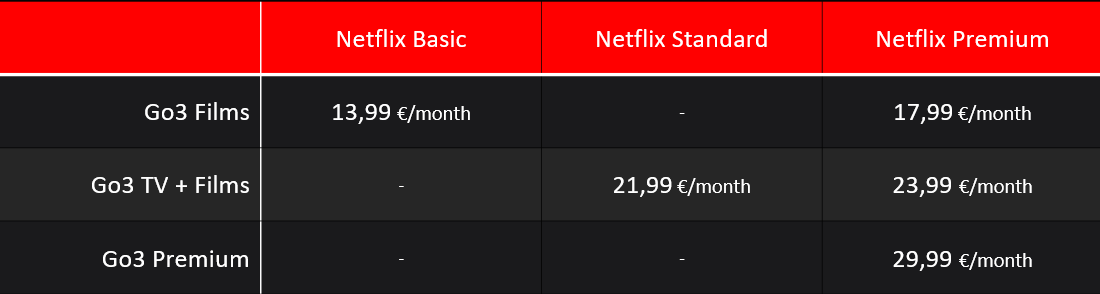
All plans are also available with up to 20% discount, if you sign a 2 year contract.
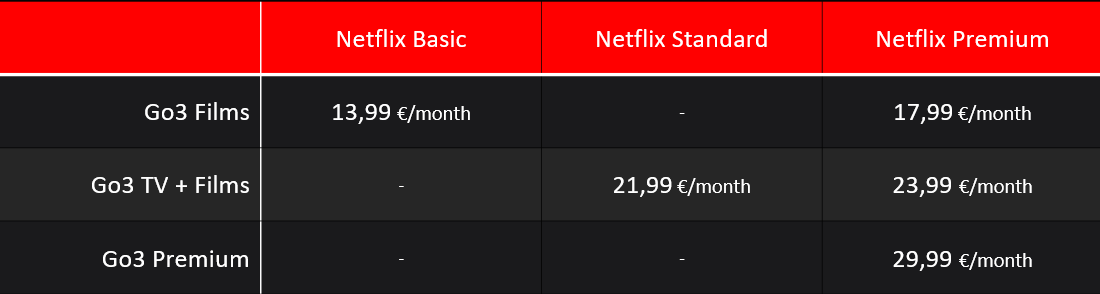
All plans are also available with up to 20% discount, if you sign a 2 year contract.
Comparison of Netflix plans
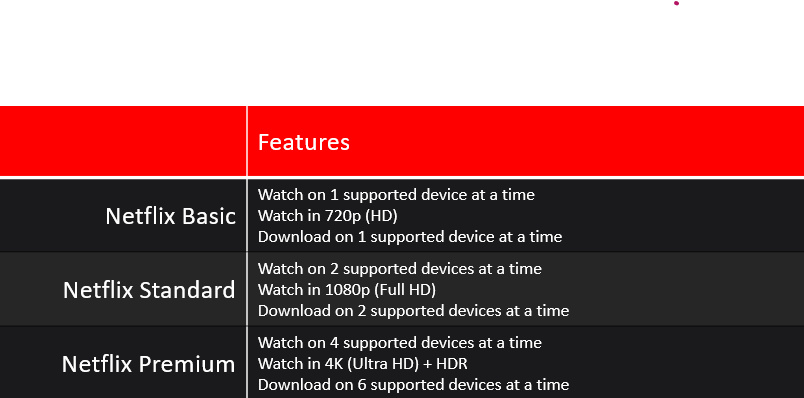
All plans include monthly subscription to Setanta Sports application as well: 24/7 on-demand access to a sports video collection and provides sports live content, including live streams of the biggest sports tournaments.
How much do I save when buying Netflix with Go3 together?
You can save up to 12 euros per month if you buy Go3 + Netflix Premium bundle. The exact savings depend on a plan that you choose and are based on current retail prices of monthly subscription of these services. You can check the current pricing on Netflix and Setanta Sports pages.
Legal notice! The statement that you will save up to 12 euros is based on a comparison of current regular retail prices of each service plan included in the bundle offer if currently bought individually directly from their service providers as a standard monthly subscription.
Legal notice! The statement that you will save up to 12 euros is based on a comparison of current regular retail prices of each service plan included in the bundle offer if currently bought individually directly from their service providers as a standard monthly subscription.
What if I already have Netflix subscription?
If you already have Netflix subscription, once you link your Netflix account to Go3, you will automatically stop paying with your previous payment method and start paying for both services on Go3 with single bill. If you previously used Apple Pay as your payment method for Netflix, you must cancel the Netflix subscription on Apple Pay to avoid future charges.
How do I activate Netflix?
Once you’ve signed up for an eligible package that includes Netflix, you will receive an email/SMS that contains an activation link.
– Click the link which will direct you to Netflix.
– Follow the prompts to link your existing Netflix account to your Go3 package or create a new Netflix account and link to your package.
If you accidentally linked the wrong account, refer to “I accidentally linked the wrong Netflix account to my package” below.
If you previously paid through Apple and have linked your account to a partner package since October 25, 2021, you must also cancel your subscription through Apple. If you do not, you may continue to be charged by Apple.
If you are using another Netflix plan than the one you chose on Go3, your plan will be updated to the one you chose on Go3 while progressing through Netflix activation process.
– Click the link which will direct you to Netflix.
– Follow the prompts to link your existing Netflix account to your Go3 package or create a new Netflix account and link to your package.
If you accidentally linked the wrong account, refer to “I accidentally linked the wrong Netflix account to my package” below.
If you previously paid through Apple and have linked your account to a partner package since October 25, 2021, you must also cancel your subscription through Apple. If you do not, you may continue to be charged by Apple.
If you are using another Netflix plan than the one you chose on Go3, your plan will be updated to the one you chose on Go3 while progressing through Netflix activation process.
How can I check if Netflix is included in or added to my package?
If you have Netflix in the name of your Go3 package (for example, Go3 Premium + Netflix Premium), it includes Netflix Premium and Setanta Sports subscriptions. If in doubt, please contact Go3 customer support.
I accidentally linked the wrong Netflix account to my package
Please contact Netflix customer service and ask them to unlink the incorrectly linked account. Once you will receive an answer from Netflix that it’s unlinked, please contact with us (Go3 support) .We will reactivate the activation link for you.
What will happen to my Netflix account if I cancel my package or service?
In case you cancel Netflix as part of your Go3 offer, or fully churn from Go3 service, you will still have access to Netflix platform until the end of billing period on Netflix side (which is the day of the month when you activated Netflix service account purchased via Go3).
After this, one of two things will happen:
– If your Netflix account has a valid payment method (credit or debit card, for example) on file, you will continue to stream uninterrupted, and Netflix will charge your payment method.
– If your Netflix account does not have a valid payment method on file, your account will go on hold. To continue streaming, sign in to your Netflix Account page and add a new payment method.
After this, one of two things will happen:
– If your Netflix account has a valid payment method (credit or debit card, for example) on file, you will continue to stream uninterrupted, and Netflix will charge your payment method.
– If your Netflix account does not have a valid payment method on file, your account will go on hold. To continue streaming, sign in to your Netflix Account page and add a new payment method.
How do I change my Netflix plan?
Currently all Go3 + Netflix packages include access to Netflix Premium plan, which has the highest streaming quality and other features. The option to downgrade to Netflix Base or Standard plans may become available in future.
What happens to my Netflix gift card or promotional balance when I link my account to this package?
Once you link your account to this package, your gift balance will be held on your Netflix account for future use. If you decide to cancel your Go3+Netflix package, Netflix will continue to bill your gift card or promotional balance.
What happens with my remaining account balance on Netflix if I switch to paying via Go3?
The monthly fee you pay to Netflix will be prorated according to the number of days you used the service before switching to paying via Go3. This sum will stay on your account until you go back to paying through Netflix. You can also contact Netflix directly to receive a refund.
Why am I still being charged with my previous payment method?
If you have Netflix as part of Go3 package, you must link your existing Netflix account to stop being charged on your previous payment method.
– If you haven’t linked your account, follow the steps above under “How do I activate Netflix?”.
– If you linked your account, you may have linked to a different Netflix account or mistyped your email and accidentally created a duplicate account. To resolve this, follow the steps under “I accidentally linked the wrong Netflix account to my package”.
As of October 25, 2021, if you previously paid through Apple and have linked your account to a package with Netflix, you must cancel your Netflix subscription through Apple to avoid future charges from Apple.
– If you haven’t linked your account, follow the steps above under “How do I activate Netflix?”.
– If you linked your account, you may have linked to a different Netflix account or mistyped your email and accidentally created a duplicate account. To resolve this, follow the steps under “I accidentally linked the wrong Netflix account to my package”.
As of October 25, 2021, if you previously paid through Apple and have linked your account to a package with Netflix, you must cancel your Netflix subscription through Apple to avoid future charges from Apple.
I’m having trouble signing in to Netflix
If you don’t remember your Netflix login information, go to netflix.com/loginhelp.
If you see the message “No account found for this email address,” it’s possible that you accidentally mistyped your email while linking your account. To resolve this, try the following:
– If you are signed in to Netflix on a mobile or web browser:
1. Go to you Account.
2. Select Security to see your Netflix account email.
3. From here you can Change account email, if necessary.
– If you still can’t sign in:
1. Sign in to your Go3 account (make sure you are signed out of Netflix).
2. Select My Account > External account recovery.
You will be directed to a sign in page with your email address pre-populated. You can sign in to your Netflix account from this page and update your email address if necessary.
If you see the message “No account found for this email address,” it’s possible that you accidentally mistyped your email while linking your account. To resolve this, try the following:
– If you are signed in to Netflix on a mobile or web browser:
1. Go to you Account.
2. Select Security to see your Netflix account email.
3. From here you can Change account email, if necessary.
– If you still can’t sign in:
1. Sign in to your Go3 account (make sure you are signed out of Netflix).
2. Select My Account > External account recovery.
You will be directed to a sign in page with your email address pre-populated. You can sign in to your Netflix account from this page and update your email address if necessary.
Why can’t I access Netflix on my Go3 set-top box (STB)?
The Netflix app is currently unavailable on Go3 set-top boxes. However, you can still enjoy Netflix on other devices, such as your computer, smartphone, or tablet. Simply log in to your Netflix account on any of these devices to continue watching your favorite shows and movies. To check which devices are supported by Netflix, please visit this link .
Why was my Netflix account canceled?
Your Netflix account may be canceled if:
– you cancel
a) a package that is linked to a Netflix account
b) a Netflix subscription that was added to your package
– we did not receive payment from your service provider.
If you did not request a cancellation and your Go3 account is in good standing, please contact Go3 for assistance.
– you cancel
a) a package that is linked to a Netflix account
b) a Netflix subscription that was added to your package
– we did not receive payment from your service provider.
If you did not request a cancellation and your Go3 account is in good standing, please contact Go3 for assistance.
Why is my Netflix account on hold?
Your account will go on hold if we do not receive payment from your provider. Please contact your provider to check your account status and ask the following questions:
– Is my payment method on the account up to date?
– Am I late on payment?
Resolve the payment issue with Go3 to remove the account hold. You will not need to re-link your account to your package.
– Is my payment method on the account up to date?
– Am I late on payment?
Resolve the payment issue with Go3 to remove the account hold. You will not need to re-link your account to your package.
How do I cancel Netflix?
It is not possible to cancel only Netflix subscription without cancelling whole Go3 + Netflix subscription bundle. If you still want to cancel, please contact Go3 customer support.
See “What happens to my Netflix account if I cancel my package?” for more information.
See “What happens to my Netflix account if I cancel my package?” for more information.
What if I already have a Setanta Sports subscription?
You can still purchase Go3+Netflix bundle from your Go3 account and start paying for this service with single bill. During activation you’ll be asked to add Go3 as your billing method and you must cancel your current Setanta Sports subscription to avoid future charges from your previous payment method.
How do I activate Setanta Sports?
Once you’ve signed up for an eligible package that includes Setanta Sports, you will receive an email or SMS with an activation link.
– Click the link, which will direct you to Setanta Sports.
– Follow the prompts to link your existing Setanta Sports account to your Go3 package or create a new Setanta Sports account and link it to your package.
If you already have a standalone Setanta Sports subscription, remember to cancel it to avoid any future charges from Setanta.
– Click the link, which will direct you to Setanta Sports.
– Follow the prompts to link your existing Setanta Sports account to your Go3 package or create a new Setanta Sports account and link it to your package.
If you already have a standalone Setanta Sports subscription, remember to cancel it to avoid any future charges from Setanta.
On what devices can I use Setanta Sports?
You can enjoy Setanta Sports on various devices, including web browsers, mobile phones via the Setanta Sports app, and even most Smart TVs.
For more detailed information on compatible devices, please follow this link
For more detailed information on compatible devices, please follow this link
How do I cancel Setanta Sports subscription?
It is not possible to cancel only Setanta Sports subscription without cancelling whole Go3 + Netflix subscription bundle. If you still want to cancel, please contact Go3 customer support.
How do I contact Go3 customer support?
You can contact using chat window on Go3 website. Be sure to tell the agent that you have Netflix through your Go3 package.
