In order to watch Go3 outside of the country you need to verify your citizenship which is easily done in Account settings window, using desktop browser. All you need to do is add local phone number and link it with your subscription.
We are not collecting any personal data which could help us identify your citizenship, so adding local phone number is only option for us to easily know that you should have permission to see content while being outside of your country.
– You have your subscription ordered via partners. Partners do not have to verify citizenship as it is already done together with your partner services
Austria, Belgium, Bulgaria, Croatia, Republic of Cyprus, Czech Republic, Denmark, Estonia, Finland, France, Germany, Greece, Hungary, Ireland, Italy, Latvia, Lithuania, Luxembourg, Malta, Netherlands, Poland, Portugal, Romania, Slovakia, Slovenia, Spain and Sweden.
Iceland, Liechtenstein and Norway
Read more about it: https://pagalba.go3.lt/en/article/go3-in-the-united-kingdom/
Step by step instruction how to add your phone number
1. Please navigate and select MY ACCOUNT in top row right side of the screen
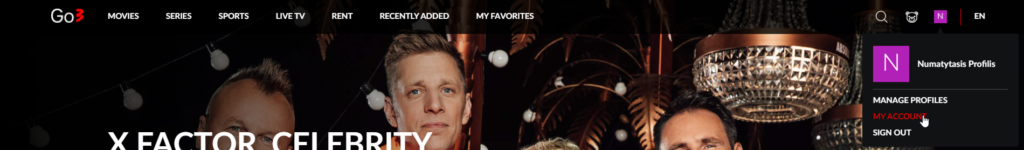
2. Under Subscription tab on a right side of the screen please select Add phone number

3. In new window you will be asked to enter phone number (prefix is not needed, it is set by default to be your countries) and current subscription password for confirmation
Please click on Save button on the screen
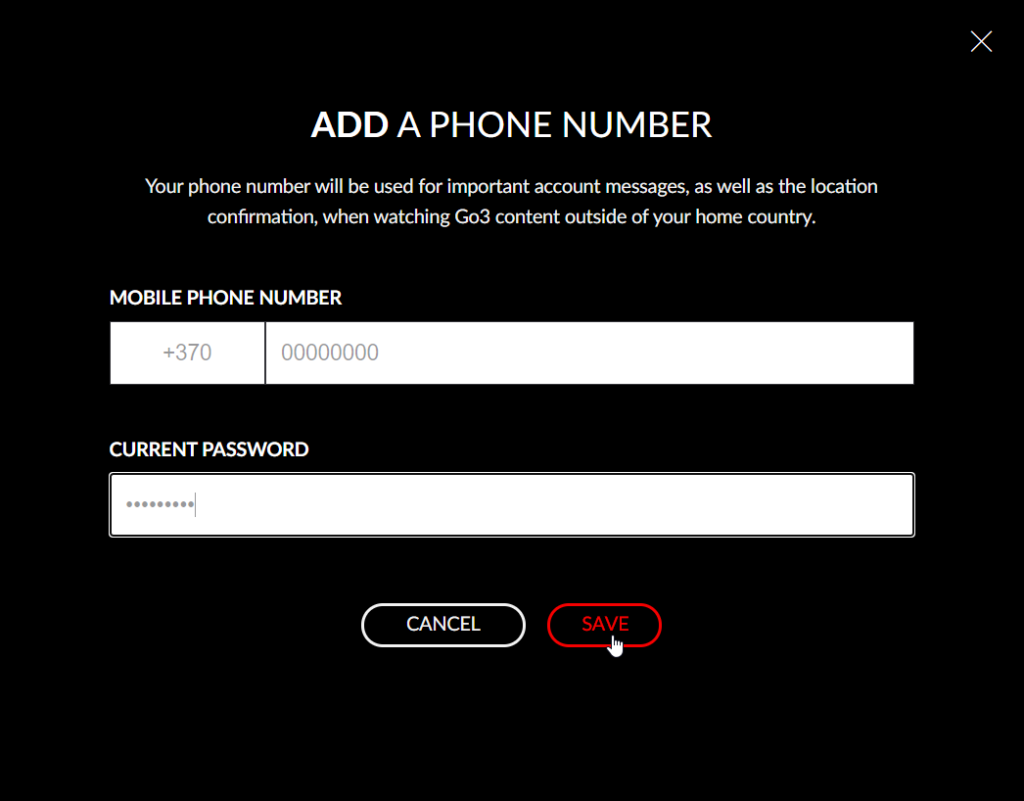
4. You will shortly receive an SMS with temporary pin code. Please enter code from received message and click Save icon
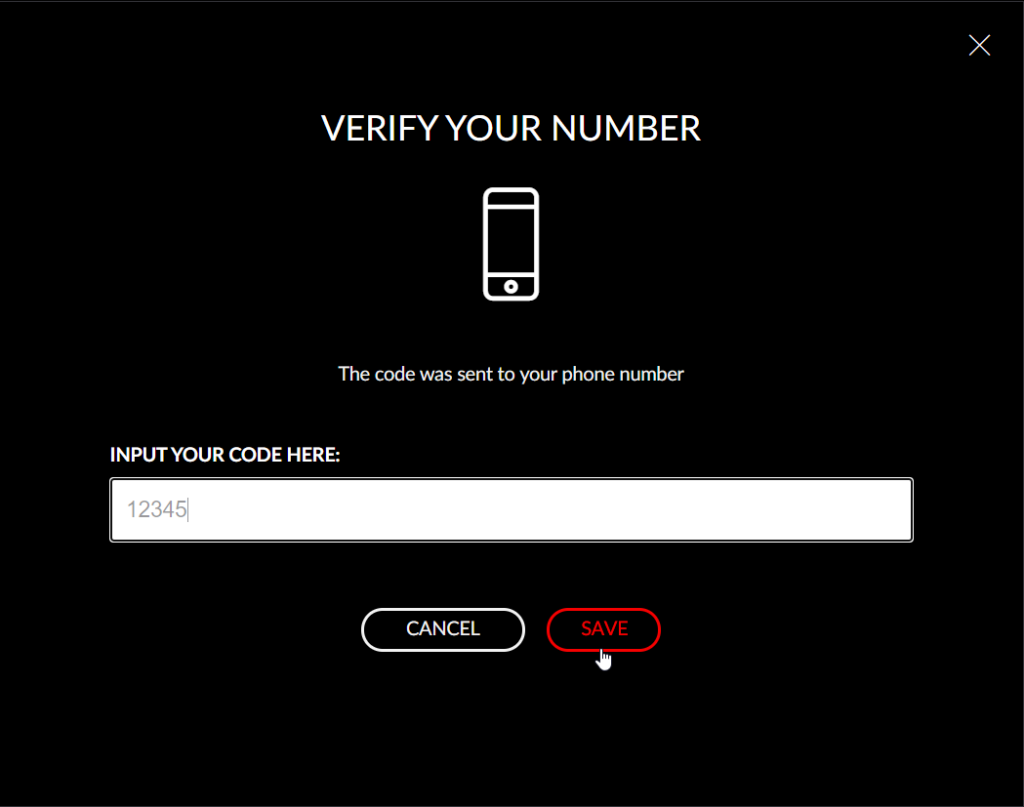
That is it! Now you can enjoy Go3 content in any ES or EEA country!
