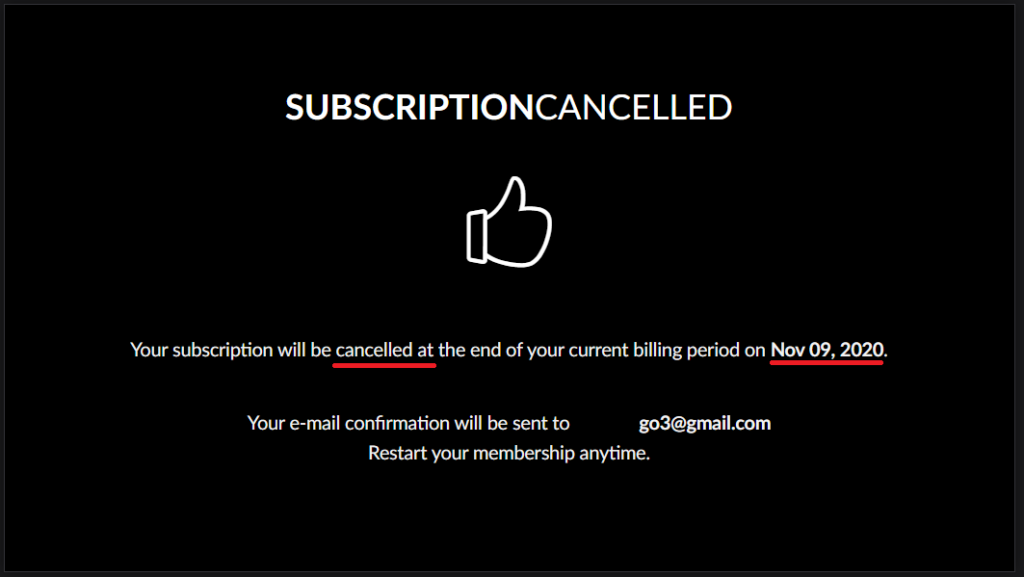Please consider staying or/and cancelling your subscription later. As there is always possibility to upgrade or downgrade the subscription. Please, check options under your Go3 account section “Manage subscription”, or please contact with the customer support team.
However, if you feel like doing it – this is decision that we respect and hope to see you later joining us again. Please select from the list your type of subscription and follow instructions.
Please note that there will be no refund for subscriptions, as the subscription will be cancelled from the moment it is paid up to. Until then, you can enjoy the content even if you have already unsubscribed
You can cancel your subscription by selecting the “My Account” tab (found at the top right of your profile picture). Under “Plan details”, select “Unsubscribe”. If you choose to unsubscribe, you may see a window with a different offer (which we believe might interest you), so we really recommend you consider staying!
If you will change your mind you can easily resume your subscription by clicking on “Resume” before end date and continue watching. You can find “resume” button as well on main page and under “My Account”
If you don’t see the “Unsubscribe” option, there could be several reasons:
· You have already cancelled your subscription
· You have subscribed to a subscription through our partners (Home3, Bite, Tele2 – if you have subscribed through a partner and wish to cancel, please see below) or you have subscribed to a Go3 fixed-term service.
· You’re trying to unsubscribe via TV or mobile app. You can only do this in a web browser on your computer.
https://go3.lt/contact
Termination before the end of the contract period is subject to the fees set out in the contract.
https://www.home3.lt/kontaktai/
Services that are booked through our partners cannot be cancelled through your Go3 account.
https://www.bite.lt/apie/kontaktai
Services that are booked through our partners cannot be cancelled through your Go3 account.
https://tele2.lt/privatiems/kontaktai
Services that are booked through our partners cannot be cancelled through your Go3 account.
· If you select “My Account”, the plan will not be listed in the PLAN INFORMATION section;
· The date until which the subscription is booked is indicated in the PLAN INFORMATION section
· You are logged in but cannot watch content and see a message that you need to change your subscription to watch any content.
If your subscription was paid through a partner, we suggest that you contact them to delete your account:
Home3: https://www.home3.lt/kontaktai
Bite: https://www.bite.lt/apie/kontaktai
Tele2: https://tele2.lt/privatiems/kontaktai
Cancel subscription (Go3 no contract Customer) step by step
1. Please navigate to your account settings by pressing your profile picture and selecting Account settings in desktop browser
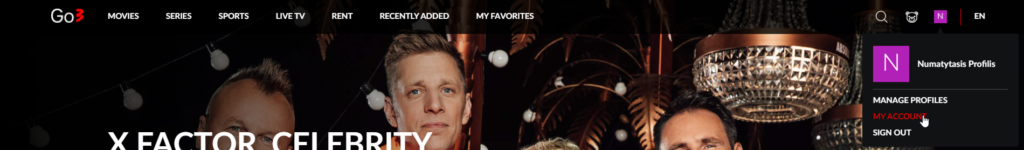
2. Under tab Plan details please select Cancel subscription
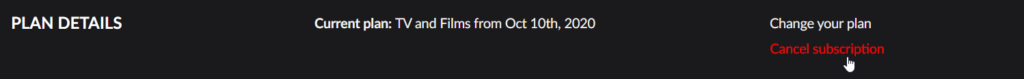
3. You might receive additional screen named Hold on – this screen is a special offer (if such exist at the moment of cancellation). You can either click GET THE DEAL or if you wish to cancel select FINISH CANCELLATION
4. In new window please choose your reason for cancelling subscription, after it select FINISH CANCELLATION (it will appear once you select reason of cancellation)
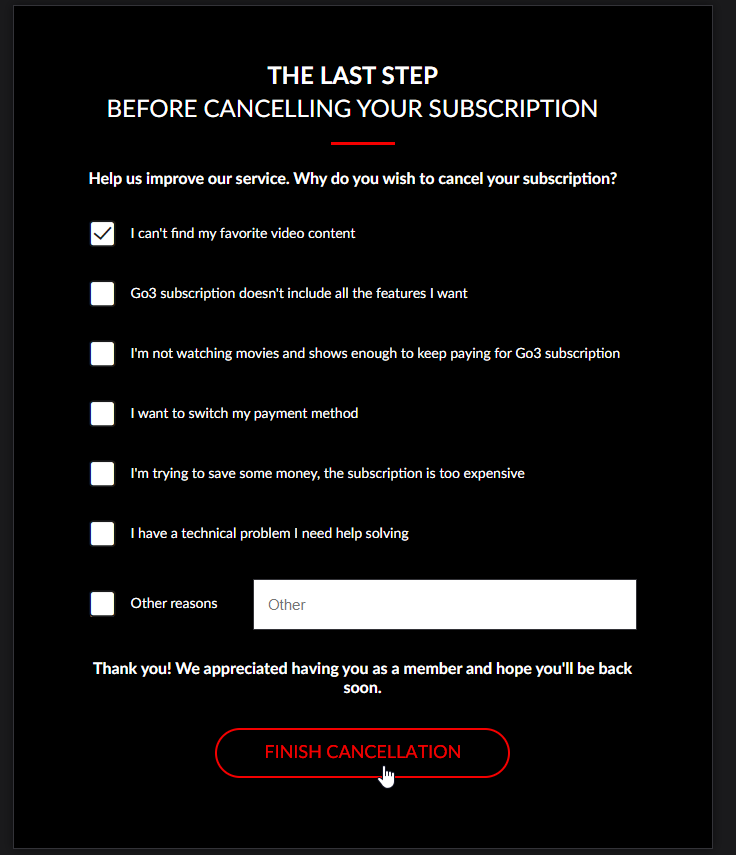
5. You will see new window of confirmation that subscription is cancelled with date when you will no longer be able to see content.